

- #How do you unlock an iphone 5 that has an apple id link how to
- #How do you unlock an iphone 5 that has an apple id link verification
- #How do you unlock an iphone 5 that has an apple id link software
- #How do you unlock an iphone 5 that has an apple id link password
And we have done it! How iRemove iCloud Unlock Software Works? Another idea was to make this software easy-to-use for ordinary users with no technical skills.

IRemove iCloud Unlock Tools is a toolkit designed for remotely unlocking or bypassing iCloud locked iPhone, iPad or Mac just in one click! Our software has proven itself a reliable, fast, and straightforward unlock solution.įor us, as developers, the priority goal was to create a convenient and straightforward software capable of unlocking iCloud locked iPhone or iPad remotely. Further, we’ve also explained about iToolab UnlockGo – a tool that can help you change your Apple ID with ease.How to Use iRemove iCloud Unlock Software?
#How do you unlock an iphone 5 that has an apple id link how to
In this guide, we’ve discussed how to unlink apple id from iPhone using different methods. You may want to change or unlink your Apple ID at any cost. Having someone else’s Apple ID on your phone or having your Apple ID on someone’s phone isn’t a food deal.
#How do you unlock an iphone 5 that has an apple id link verification
For a third-party email address, a verification code will be sent to the given email. Go to Account > Edit > Change Apple ID, then enter your email address, and click on the Continue button. You can change your Apple ID on iPhone by going to and sign in using your account. Thanks to iToolab UnlockGo, you can unlink your Apple ID from your iPhone without password.
#How do you unlock an iphone 5 that has an apple id link password
Yes, it’s to remove the activation lock on your iPhone even if you don’t know the password or previous owner of your phone. Q1: Can you remove the activation lock without the previous owner?

You can check by going to Settings> Apple ID> Password & Security.
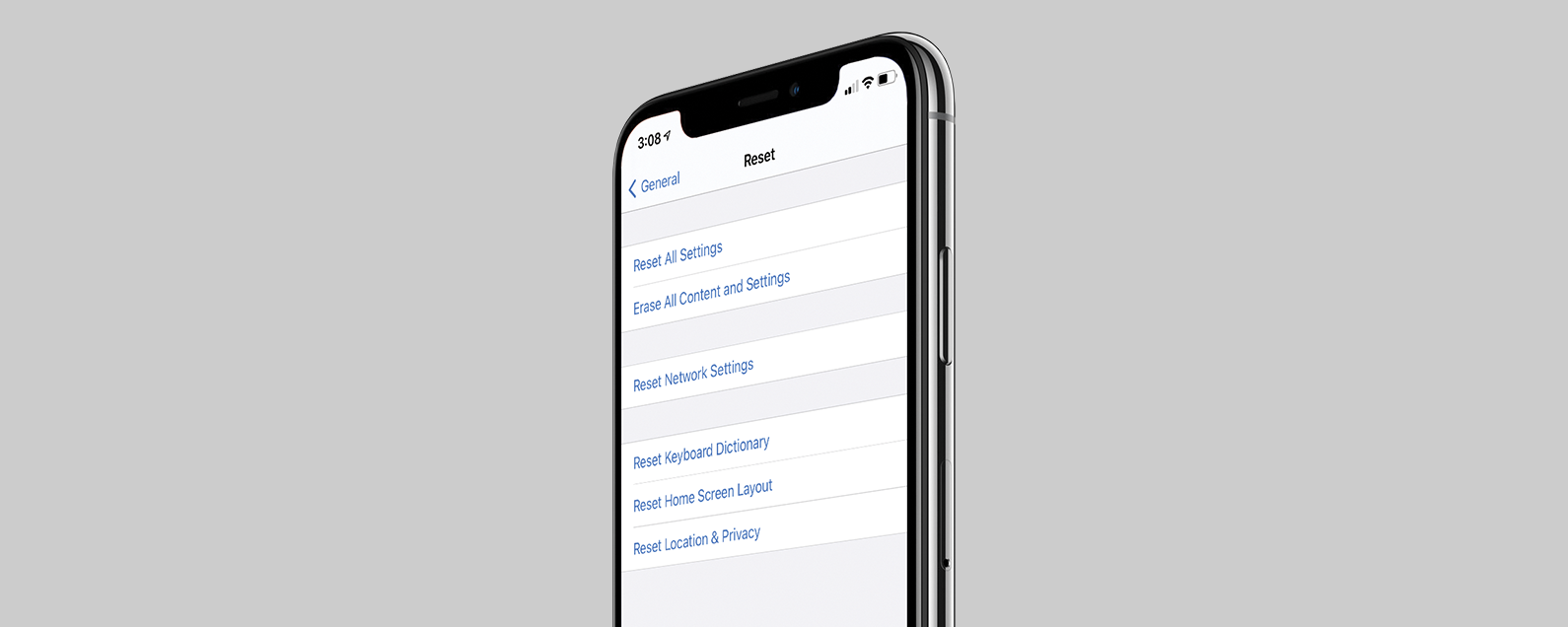
Now, you need to manually check whether the Two-Factor Authentication feature is activated. Now, you need to authenticate whether the lock screen and the Two Factor Authentication are turned-on on your device. Note: The “Unlock Apple ID” feature of UnlockGo only supports devices with iOS version 11.4 or above with Two-Factor Authentication and passcode lock enabled. If you want to delete your iCloud account and the Apple ID that is currently signed in to your iOS device then choose the “Unlock Now” tab. On your iPad/iPhone, tap on the “Trust” button and continue. Then select “Unlock Apple ID” and connect your iOS device with your PC.


 0 kommentar(er)
0 kommentar(er)
